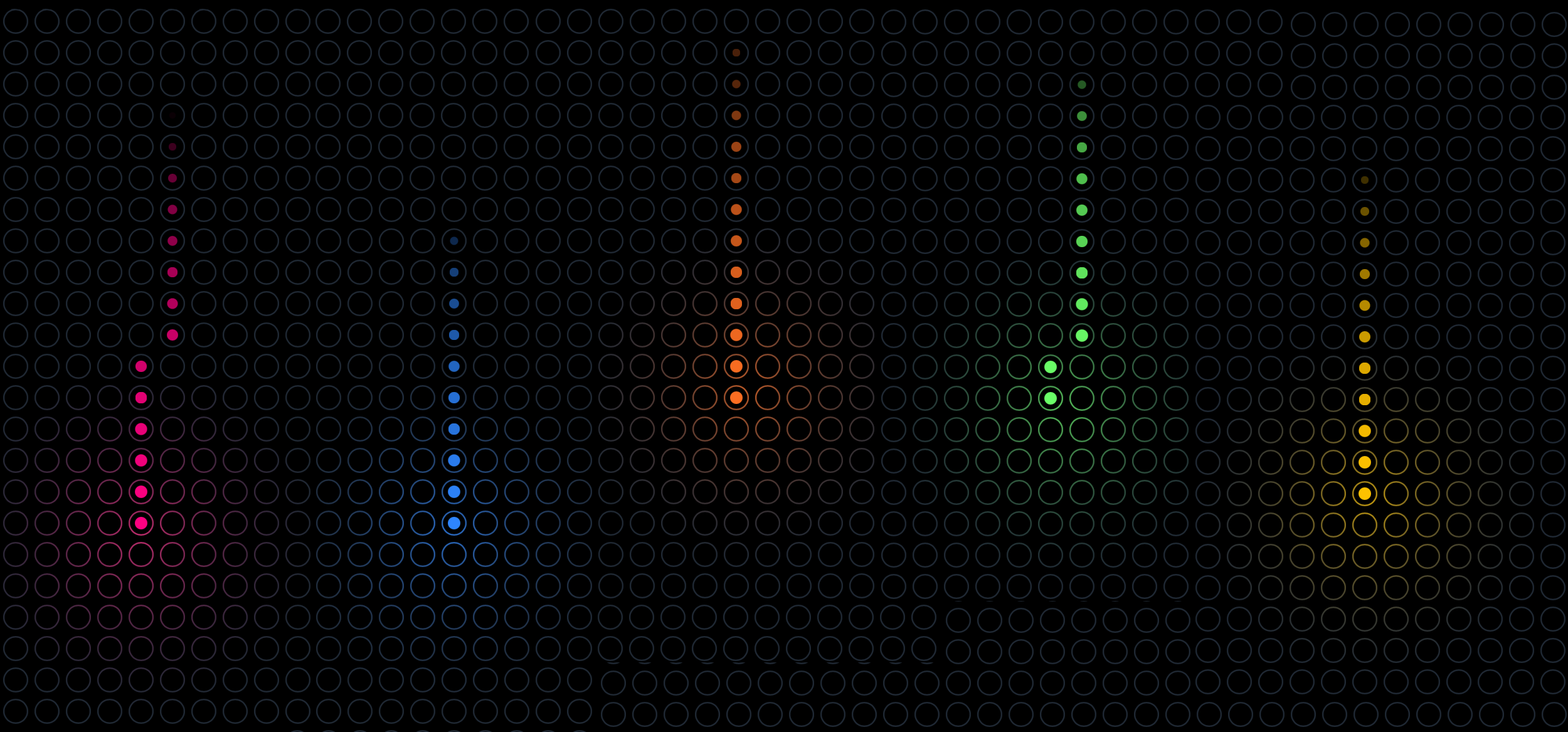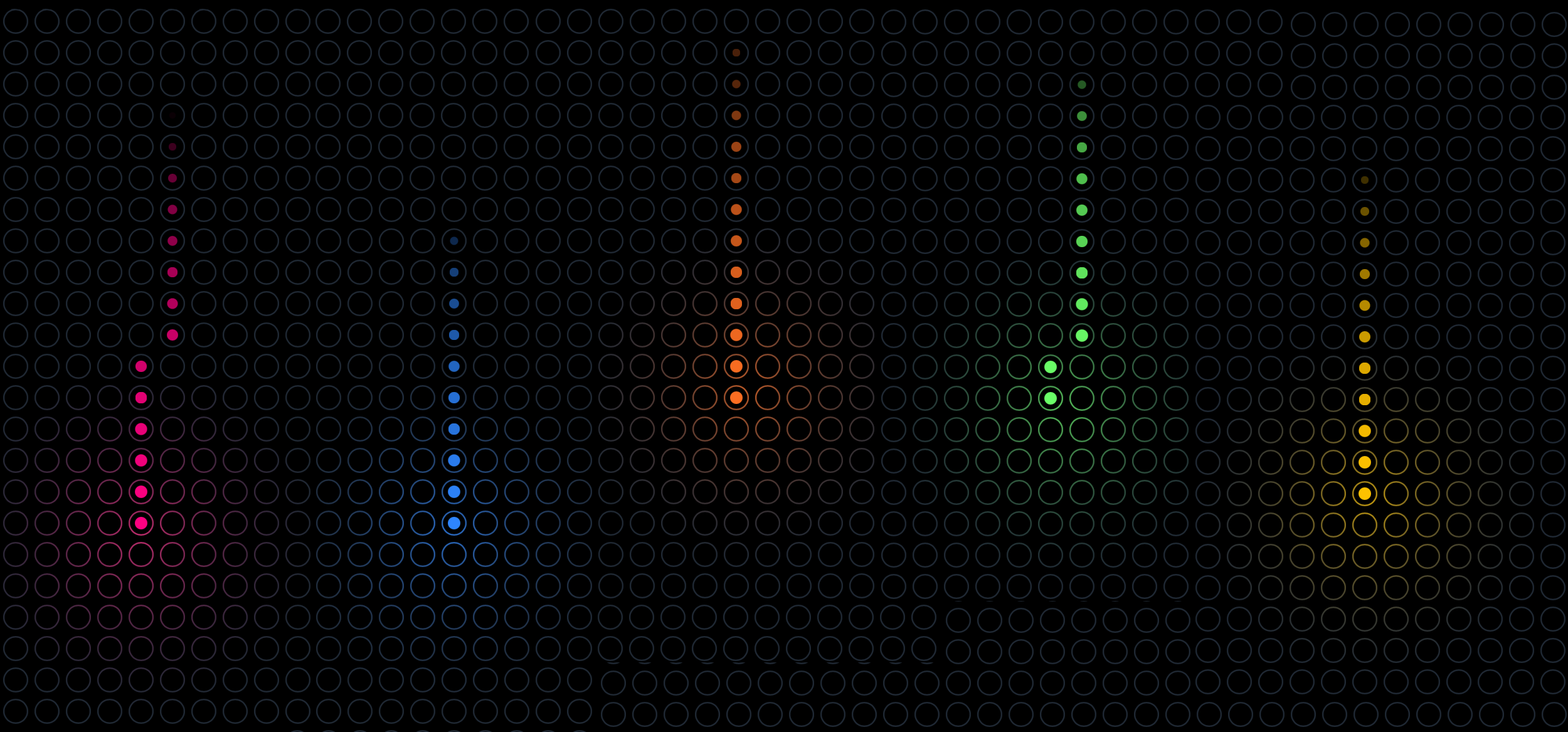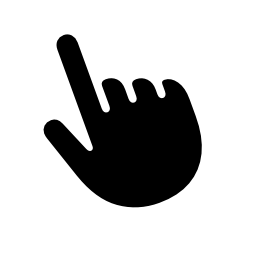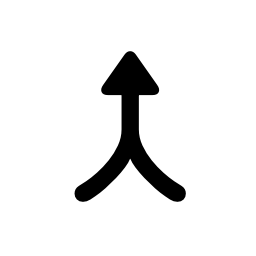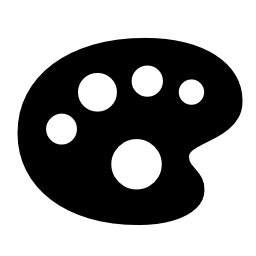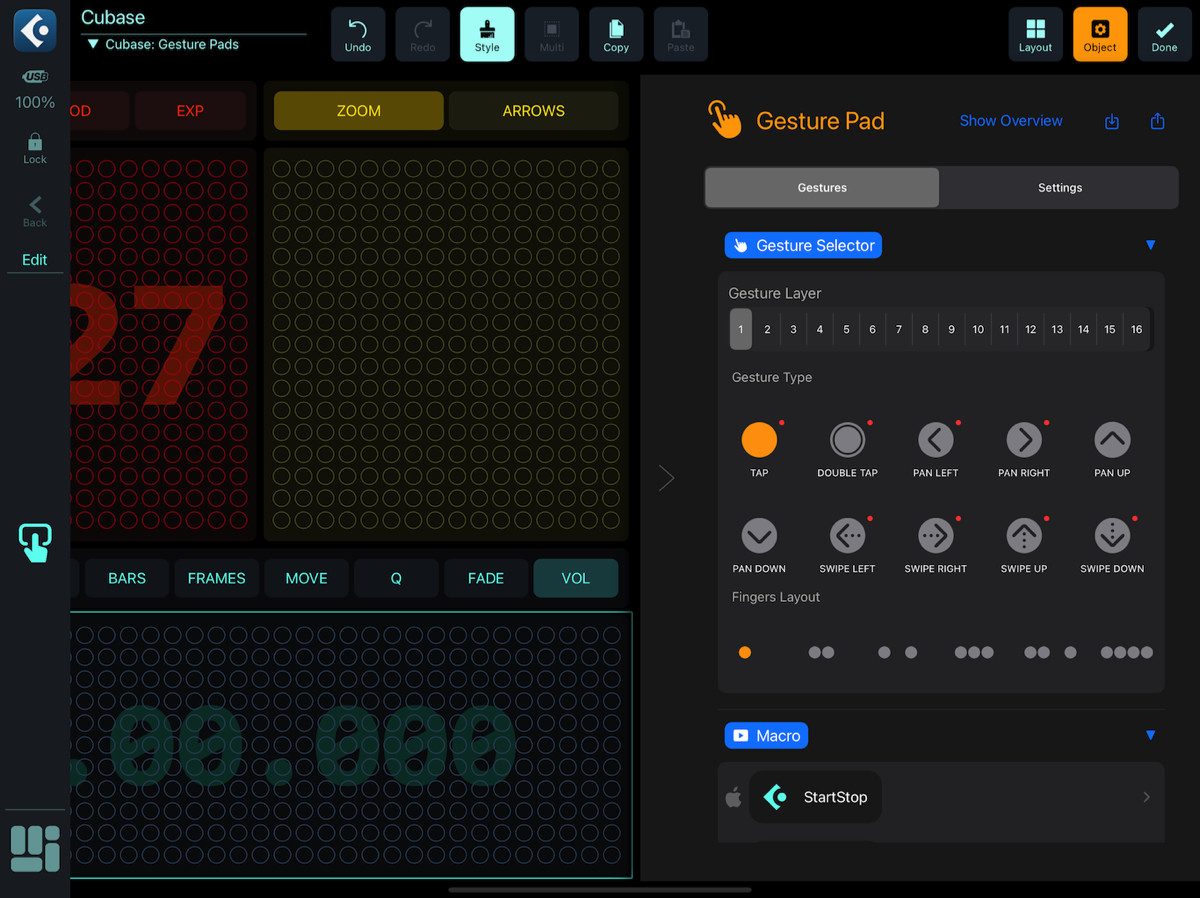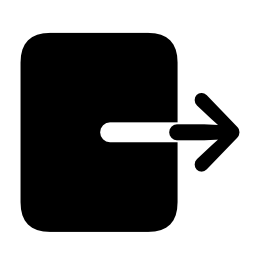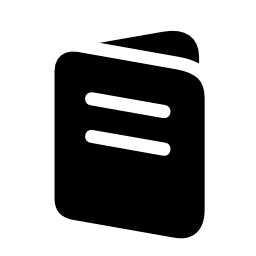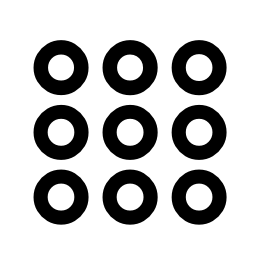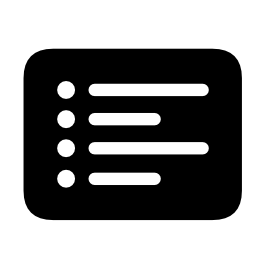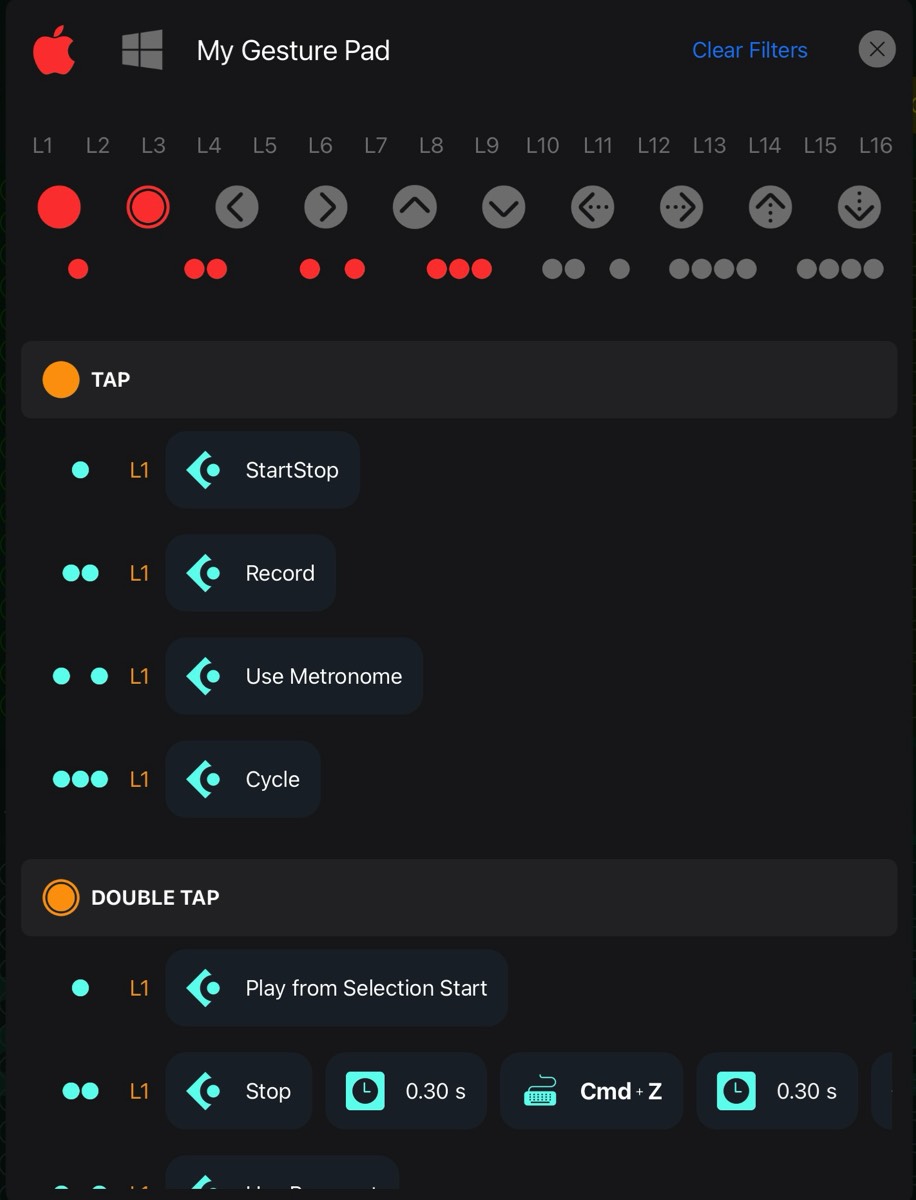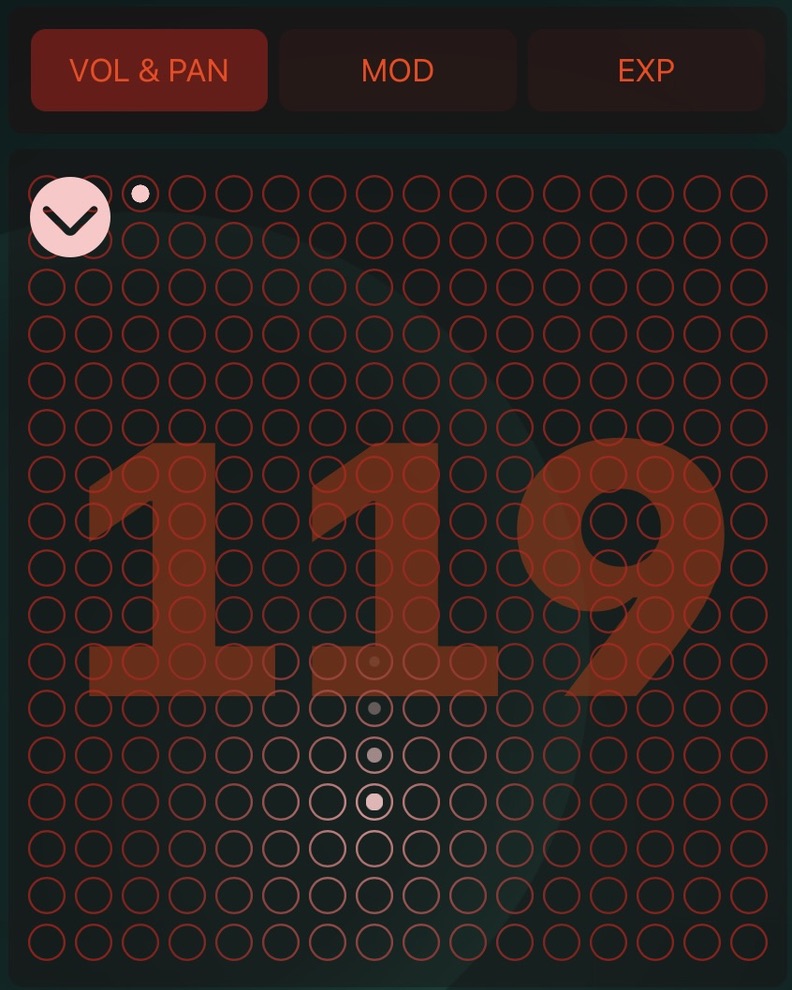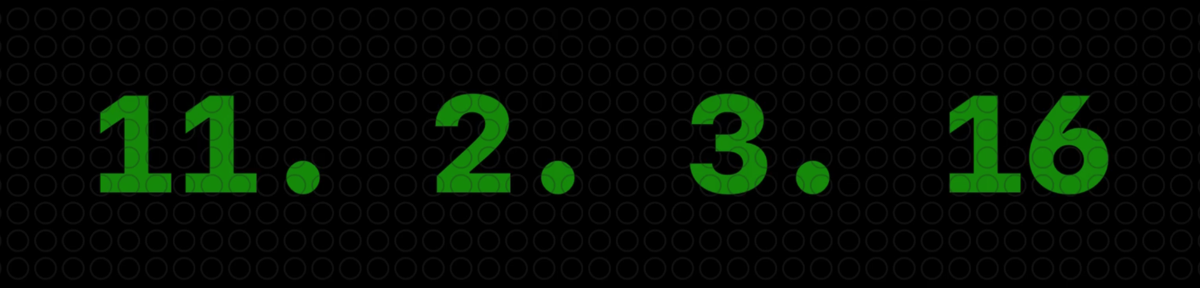Developed with the insight and expertise of MetaGrid Pro's creators, the Gesture Pad is born from firsthand experience in overcoming the challenges of digital creativity. Whether you're fine-tuning voiceovers in Cubase, slicing through edits in FinalCut, or coding in Xcode, the Gesture Pad places unparalleled control at your fingertips. Even simple actions like copy, paste, undo, and redo become effortless, intuitive gestures, streamlining every interaction to boost efficiency and innovation.
The Gesture Pad is engineered to recognize an impressive array of up to 60 gestures, including taps, swipes, and pans. These gestures are optimally designed for navigating your project timeline, adjusting parameters with linear movements, and more, all without diverting your gaze from your primary work focus.
Each gesture can activate an array of actions, connecting you seamlessly with your go-to applications and tools. This synergy brings a new level of efficiency and fluidity to your workflow, allowing you to trigger complex sequences and macros or switch between different toolsets, all without missing a beat. It's your workflow, supercharged.
The Gesture Pad combines organic design with futuristic functionality, offering you full customization. Tailor every element with your choice of colors to make the interface distinctly yours. It's the perfect blend of high-tech and personal touch, transforming your creative tool into a piece of personalized tech art.
Setting up your Gesture Pad is a seamless experience. With a few taps, you can select your fingers, define the gesture type, and assign a macro. This intuitive process propels you into the fluid and enhanced creative environment of MetaGrid Pro, where every action feels like second nature. Customize your gestures to fit how you work, and watch your productivity soar.
Each gesture on the Gesture Pad is not just a command—it's a portal to MetaGrid Pro's expansive workspace. Configure gestures to effortlessly display other grids, engage Lock mode for uninterrupted creativity, or toggle OmniSpace mode for a boundless control experience. Navigate your digital landscape with precision and ease, all with a simple gesture tailored to your workflow.
The Gesture Pad elevates functionality by doing more than just triggering macros; it brings your custom macro menus to life with a flick or a swipe. Perform a gesture, and instantly access a tailored menu of your favorite commands. This dynamic feature puts efficiency at the forefront, ensuring your most-used actions are always just a gesture away.
Experience the power of multitasking with the ability to place multiple Gesture Pads on a single grid. This multi-pad setup enables you to perform a diverse array of actions from one surface, each Gesture Pad dedicated to a specific set of tasks. With distinct gestures for each pad, your workflow becomes a symphony of efficiency, allowing quick transitions and seamless multitasking without ever leaving the grid.
Unlock a comprehensive view of your configured macros with the Gesture Pad's Overview feature. This essential tool is easily accessible, either by a long press with two fingers directly on the Gesture Pad or by selecting "Show Overview" from the Edit Pane while in Edit Mode. The overview provides a detailed display of all gestures with assigned macros, allowing for efficient management of your workflow. Users can refine their view by filtering through platform, layers, gesture type, and finger layout, ensuring quick access to the desired commands. For added convenience, editing a macro is as straightforward as swiping right on the finger layout icon and tapping Edit, streamlining your workflow customization process and making it more intuitive than ever.
Imagine using a single, simple gesture—like a one-finger pan left/right—not just for a single action but for an array of commands depending on the active Snapshot. This means the same gesture could nudge your cursor by a frame, a bar, or a beat in one scenario, and adjust the volume or fade-in/out values of a clip in another. The key here is fluidity; you maintain a smooth workflow without needing to memorize a complex array of gestures.
Snapshot functionality allows for deep customization of your workflow. You can create different Snapshots tailored to specific phases of your project or tasks at hand. By simply switching between Snapshots, you adapt your Gesture Pad to the current focus of your work, whether it's editing, mixing, or composing, all without altering your physical interaction with the pad.
Elevate your MIDI control to new heights with the Gesture Pad, seamlessly integrated with MetaGrid Pro's MIDI Step action. This powerful combination allows for precise manipulation of MIDI Continuous Controller (CC) parameters directly through intuitive gestures. Swipe, pan, or tap to effortlessly increment or decrement MIDI CC values, tailoring your sound with granular precision. Customize your control further by specifying step values, such as +1/-1, or defining value sets like (0, 50, 100, 127), enabling quick adjustments across predefined steps. The Gesture Pad makes MIDI control more intuitive and responsive, ensuring your creative expression is unhindered.
Alongside its advanced MIDI control capabilities, the Gesture Pad introduces an innovative feature for displaying time code directly from the Mackie Control device configured in your DAW. Time codes are shown in a detailed bar/beats/subdivision format, making transport operations within your DAW not only more precise but also deeply engaging and contextually relevant. This addition ensures that every playback, pause, or recording action is informed by exact musical timing, enhancing your production process with unmatched accuracy and involvement.